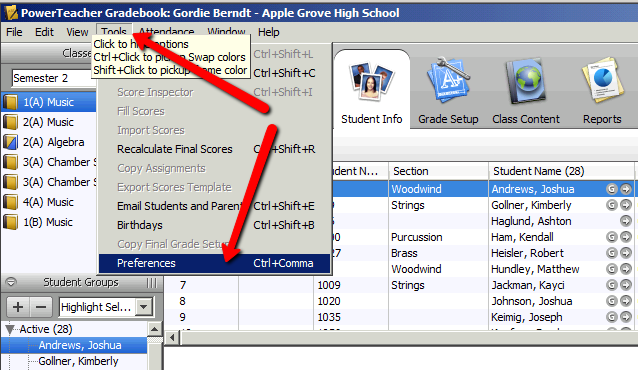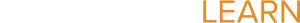Gradebook Settings
Completion requirements
This lesson will show you how to...
- Lock your gradebook
- Copy and assign grade scales and weights
- set up gradebook preferences
1. Student Views
You can change the way that student information is displayed within the Gradebook by clicking on the "Tools" menu at the top of the page and selecting "Preferences".