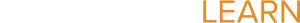Finalizing Grades
Completion requirements
In order to make sure that grades are equally applied to all students in all classes, you need to make sure that your final grades have been set correctly. These directions will show you how.
9. Finalize
Once you are certain that all of your student grades have been entered correctly, make sure to click the "In progress" button in the upper-left corner of your gradebook and change it to indicate that your grades are finalized and are ready to be stored.