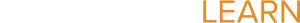Running Progress Reports
Completion requirements
Progress Reports can be printed by the teacher at any time for either a single student, a whole class OR for ALL of the teacher’s students.
To print reports for ALL students, select the “Reports” tab on the left side of the page. To print for a SINGLE STUDENT click on the Backpack icon. To print for a WHOLE CLASS, click the Printer icon.
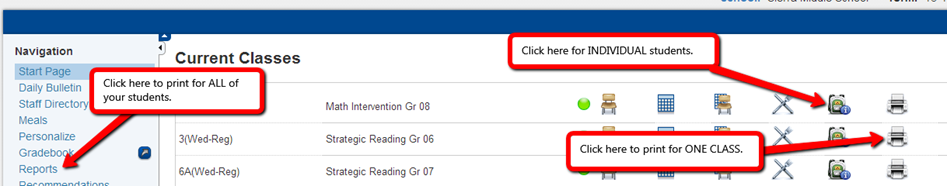
Once you have selected the TYPE of Progress Report you want to print, click “Student Progress Report” from the “Print a Report” page and then click “Submit” at the bottom of the page.
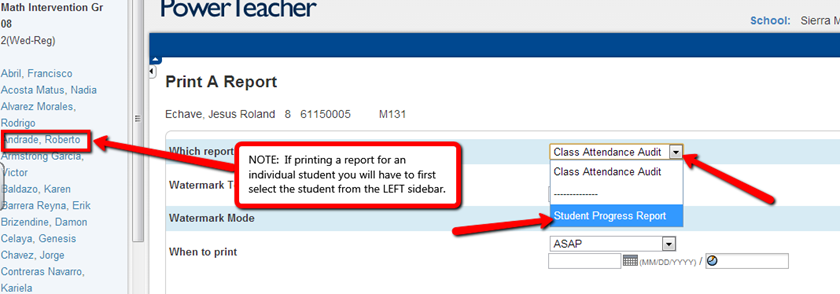
Last modified: Thursday, October 3, 2013, 1:35 PM