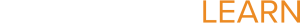Essential Course Settings
Start here to learn about the 3 essential course settings.
3. Changing the format of your course
Format Options:
The selection you make here controls how your course looks to you and your students. The default for new courses is the Folder View format. Switch between formats to see how the look of your course changes. This course uses the Folder View Format. If you select a different format your site may look very different. All the functionality will be there, but it may be accessed in a different way.
Folder View Format – Folder View format is a variation of the Topics format. The difference is the content is collapsed to eliminate the need for an endless scroll. The information in each topic box can be accessed by clicking on the collapsed folder at the top of each section.
Scorm format - This is a format that you would use if you were going to import a course from another system such as Blackboard, D2l etc. SCORM (Sharable Content Object Reference Model) is a collection of specifications that enable interoperability, accessibility and reusability of web-based learning content. This one can be safely ignored.
Social format – This format is oriented around one main forum, the Social forum, which appears listed on the main page. It is useful for situations that are more freeform. They may not even be courses. For example, it could be used as a departmental notice board.
Topics format – Very similar to the weekly format, except that each "week" is called a topic. A "topic" is not restricted to any time limit. You don't need to specify any dates.
Weekly format – The course is organized week by week, with a clear start date and a finish date. Each week consists of activities. Some of them, like journals, may have "open windows" of, say, two weeks after which they become unavailable.
This course uses the Folder format. It would be a good idea to leave your course set to folder format so what you see in this course and what you see in yours looks the same. You can set your own course to whatever format you like afterwards.