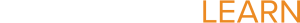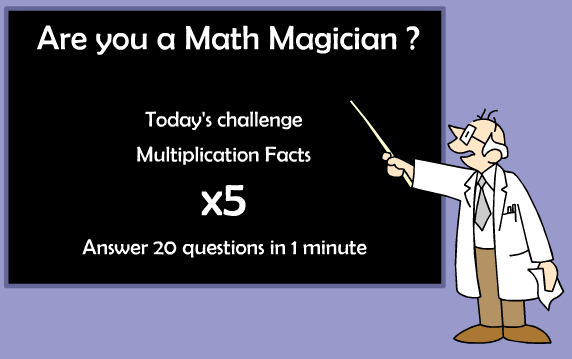TECH CORNER - By: Mr. Huss
Section outline
-
TECH CORNER
Your Technology and Classroom Resource Hub
BY: Brian Huss

Tell me and I forget. Teach me and I remember. Involve me and I learn.
~ Benjamin Franklin
Please look on the right and left margins for additional links and information. You can minimize and maximaize your view of the screen by sending the blocks to side task bar by clicking the little arrows (<, >) at the top of the block. You can click (+) to open all the folders or (-) to close them - located in the upper right corner of the title page.
-
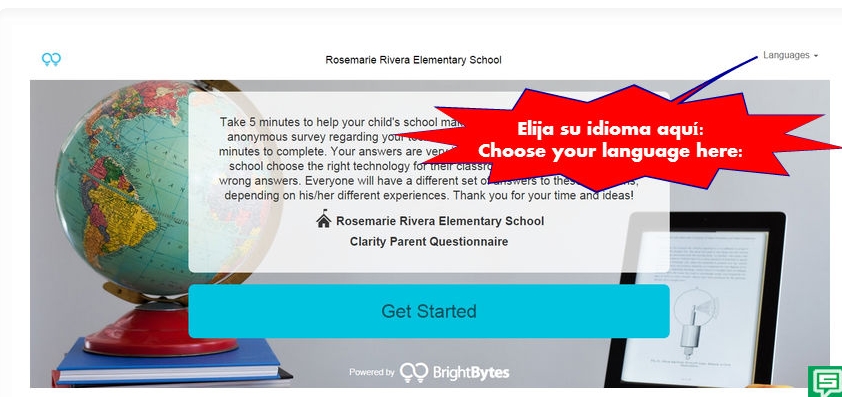
-
If you are a grade 3-5 STUDENT, use this link!
-
If you are a teacher or administrator, use this link!
-
If you are a parent of a Sunnyside student, please use this link. Thanks!
Si usted es el padre de un estudiante de Sunnyside, por favor, utilice este enlace.
Por favor, elige tu idioma en la esquina superior derecha. Gracias!
-
-
Use the following link to have parents sign the digital contract.
-
Please read the following contract, check on "yes", and sign with your finger! Thank You!
-
-
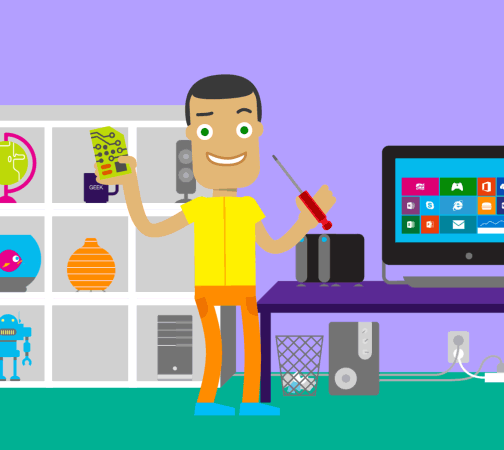
Use this link to report a problem with your device. Please do not take your device to the LRC without filling this out first! Thanks
-
This is the link to the Helpdesk ticket on the LEARN page.
-
-
A bunch of super fun, engaging, educational game links all in one place!
-
This site has a bunch of fun typing/keyboarding games!
-
Math and reading games and just for fun ones too!
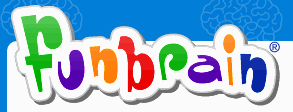
-
Have fun with the characters from Sesame Street, Curious George, Thomas the Train and More!!!
More geared towards preK - 2nd grade.
-
Click on your grade level to see what you can do with letters, numbers, and more!

-
Don't let the name fool you! This site is packed with all kinds of games to build math skills, language arts proficiency, and so much more!
Check out the Popular Games or pick whatever subject you want to try out!

-
The amount of game links on this site is IMMENSE! Videos, lessons, AND games!
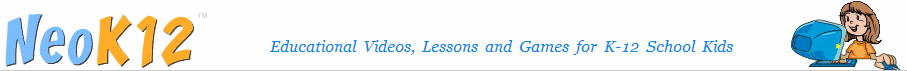
-
This folder is a compiled list of resources from colleagues and myself.
-
50 Education Technology Tools Every Teacher Should Know About
-

Your personal Internet Desktop
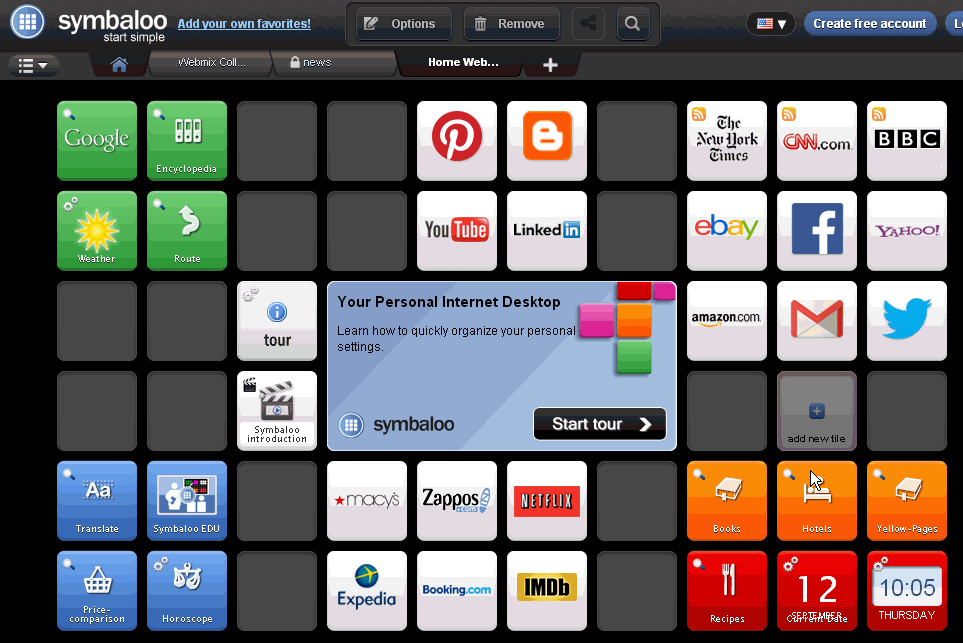
-
This tutorial will show you how to be more successful with troubleshooting a common connection problem.
-
-
Create animated videos and presentations as easy as Powerpoint!

-
Check out this list of collaboration apps that can be fun to use in the classroom.
-

Diigo is a multi-tool for
knowledge managementeasy, versatile, powerful
-
A kid-safe search engine powered by Google
-
Just like Smart Exchange, but it's for using with your Active Inpsire software!

-
This folder will contain various resources for 1:1 student response systems and student feedback. Backchanneling is the practice of of using networked computers to maintain a real-time online conversation alongside the primary group activity or live spoken remarks.
-
A super fun way for kids to respond to questions in a game-based platform that you can easily and quickly create for any subject!
-
This folder contains tutorials and tips for using LEARN.
-
Watch this three minute video to imbed previewed YouTube videos onto your LEARN page. This process will save you from accidentally exposing students to inappropraite content.
-
-
-
Are you upholding the district's vision and requirements for an effectice one-to-one classroom? This form will make sure you have it all covered!
-

-
Reading Wings 4
New Background Videos
Levels 2 - 6
-

Use this link to go to SFAF's Online Resources and view tutorials.
-
-
-
Use Google Docs so you can access your documents from anywhere. No more carrying around flash/USB drives or remembering where your files are stored and on which computer!

-
Save time with classroom management by creating your own dojo! It's easy and fun to use and the kids LOVE it!
-
With Glogster you can:
- Engage your students
- Inspire curiosity
- Excite learners
- Connect everything
-
Tired of spending hours and hours looking up CCSS and writing lesson plans? Use this efficient and easy resource to help you plan. Your plans can be easily shared with your colleagues and principal. The first month is free, but it's only $12 a year!
-
 Here you will find project based units that promote 21st century skills such as problem-solving, critical thinking, and collaboration.
Here you will find project based units that promote 21st century skills such as problem-solving, critical thinking, and collaboration. -
CCSS resources right here on our own LEARN page.
-
What Works in Education - From the George Lucas Educational Foundation
-
Google Docs ( Drive ) is an important component of your digital toolbox as a teacher and educator.
-
Use this virtual quiz builder to assess your students!
What is ThatQuiz?- A free service for teachers who want to replace paper tests with online testing.
- An online grade book providing fast analysis of class and individual student progress.
- An exchange for teachers to share the resources they create.
- A skills site for students, especially useful for math practice and testing.

-
LiveBinders - Your 3-ring binder for the web
- Collect your resources
- Organize them neatly and easily
- Make an impression
-

Free School Stuff!!
-
An almost endless supply of keynote presentations for every topic!

-
"Designed by teachers for teachers, we believe that students achieve greater success when they're individually motivated, engaged, and nurtured. To this end, TenMarks presents math instruction and practice in a clear, manageable format that is complete with helpful hints, video lessons, and interventions."
-

Lesson resources for your Smart Board or just for projection! You don't need a Smart Board to use them!
-
Create stories, games, and animations
Share with others around the world -
A word problem generator from Greg Tang Math.
-
-
Here you will find videos and screencasts to teach yourself how to use many instructional resources and applications.
-
This video will show you how to pull your SFA roster AND how to export it. It shows specifically how to export it to the ClassDojo classroom management application.
-
This video will help you get started with Google Drive and Docs.
-
Watch this video to learn how to upload all your documents to drive. Stop carrying around a flash/USB drive!
-
Learn how to organize and manage that mess!
-
Start sharing your awesome documents and templates with students and colleagues!
-
This screencast will show you how to create or change your signature in Outlook!
-
-
Links and files for ELL classes and students.
-

"If you follow this blog, you know that I believe effective vocabulary instruction is just about the most important instructional activity for teachers to get right. For lots of reasons. Vocabulary influences fluency, comprehension, and student achievement. How’s that for starters?"
-

-
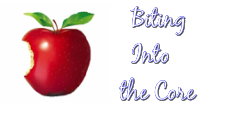
The new Common Core Standards for Mathematics offer an unprecedented opportunity to reshape American education. But, it can a be a bit overwhelming to completely redesign our pedagogy and content simultaneously. For that reason, the best approach it to take it "one bite at a time" or in this case, "one byte at a time." This site is designed to help you do just that.
-
Teaching resources aligned to state standards. A variety of videos to include in your lessons.
-
Vocabulary - a great resource where you may find pre-made vocabulary cards and word wall cards for all grade levels.
-
-
Use these files and links to engage students, offer enrichment, or remediation.
-
StoryJumper is a place to create and discover stories for kids.
-

"The ICDL Foundation's goal is to build a collection of books that represents outstanding historical and contemporary books from throughout the world. Ultimately, the Foundation aspires to have every culture and language represented so that every child can know and appreciate the riches of children's literature from the world community."
-
Tune in to Learning

-
Several popular children's stories read by celebrities!
-
Fun Learning and practice from Mr. Nussbaum!
-
-
Links and files to enhance learning in ELA and Grammar.
-
This folder is full of useful materials from Ms. Duarte!
-
-
-
The Mathematics Assessment Program (MAP) aims to bring to life the Common Core State Standards (CCSSM) in a way that will help teachers and their students turn their aspirations for achieving them into classroom realities. MAP is a collaboration between the University of California, Berkeley and the Shell Center team at the University of Nottingham, with support from the Bill & Melinda Gates Foundation. The team works with the Silicon Valley Mathematics Initiative and school systems across the US and UK to develop improved assessment.
The materials from this project will exemplify CCSSM in explicit down-to-earth performance terms.
-
This file contains DE resources, links, and how to's.
-
This folder contains links and information related to the new PARCC high stakes test.
-
This is a link to the PARCC Task Prototypes and New Sample Items. At the center of the page is information about the items and how to utilize it. You will see links to the sample items in the left margin.
-
This folder contains resources for teaching third grade math. CCSS
-
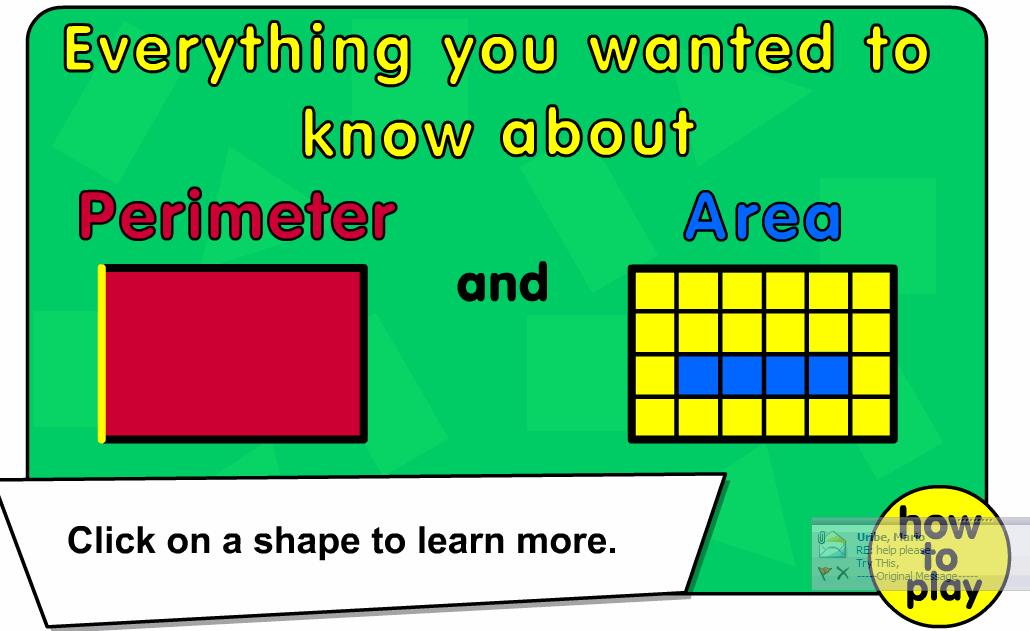
Click on link to play!
-
Interactive activity for student to use the standard algorithms for finding area and perimeter.
-
Keynotes and Powerpoints on Area and Perimeter.
-
Use these screencasts to show kids how to log-in and how you can log-in to check students' scores and progress.
-
This step-by-step from Miss Bailey will help you access your RAPS 360 data.
-
This is the how-to for first grade RAPS 360 parent reports. Sent by Carmen Fernandez.
-
This folder contains useful links to the PD on PT and PS. Those courses contain video tutorials and instructions on how to do the most common tasks.
-
This link will direct you to the POWERSCHOOL course containing tutorials and reference guides.
-
This link will take you to the PowerTeacher course containing instructions for all the functions you will use as a teacher.
-
-
Please use this link to help your ITC know what kind of PD or training you need!
-
This file contains resources that are associated with your district units: links to videos, webpages, digital books, etc.
-
Quick-link to the district K-5 Common Core Units.
-
Watch the following video to introduce then greater than and less than idea.
-
Have students practice comparing numbers using: less than, greater than. or equal to math terminology in the this fun pirate game.
-
Play Number Jumbler and choose from Odd and Even, More or Less, or Win the Money! Have fun!
-
A whole list of resources for comparing numbers from i4C.
-
Watch this video to remember the parts of a friendly letter!
-
Short Video about Thomas Edison's work perfecting the light bulb.
-
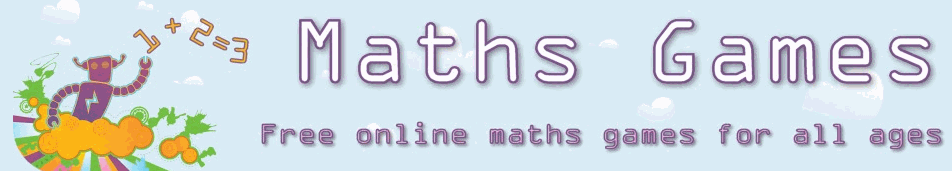
A great list of primary fraction games for primary!!
-
Games from education.com.
-
-
From Teacher to Coach - What you Need to Know