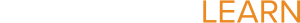Technology for Principals
Section outline
-
We all know that technology is changing the educational landscape and classroom instruction. The educational writer Donald Clark has go so far to say that pedegogy has changed more in the past 10 years than it has in the past 1000 years, largely do to changes in technology.
The Project RED research study lists "Change Management Leadership" as one of their 9 Key Implementation Factors for a successful transition to a 1:1 laptop environment. Clearly Principals and other Site Leaders have an important role to play in the successful integration of technology into the classroom.
But what is it that Principals REALLY need to know in order to get started? This course is designed to give you an overview of some of the most essential concepts you will need to understand in order to manage and make instructional decisions related to a 1:1 laptop program.
-
 What are some of the national conversations which are happening regarding technology integration?
What are some of the national conversations which are happening regarding technology integration? Listed below are several publications and resources which will provide insights into where various districts are heading and may help you to formulation questions of your own. Read on and add your voice to the conversation.
-

What does a 1:1 classroom look like? If each student has a laptop on his or her desk, is that a 1:1 classroom? Is a 1:1 classroom where all the work formally done on paper is transferred to the computer?
To quote the education writer Chris Leyman, "If the best use of the technology at our disposal we can imagine is the evolutionary filmstrip and the evolutionary Scantron, our failure will be epic and tragic."
The research data strongly supports the fact that good 1:1 classrooms have "H.E.A.T."...
H= Higher Order Thinking
E= Engagement with the learning objectives
A= Authentic Questions
T= Technology Integration APPROPRIATE to the task
-
This document is a review of the "Standards and Practice" which should be taking place within all Sunnyside 1:1 classrooms.
-
We all know that successful teaching in a 1:1 classroom is more than just guiding kids to a website. But what is good technology integration? Where does a teacher get started? How do you add tech integration to a lesson plan?
This is where the Technology Integration Matrix (TIM) can help. The TIM is a tool designed to help you understand the different LEVELS of technology integration and how to move both teachers and students forward.
Click here to explore the Technology Integration Matrix.
Click here to print a hard copy of the Technology Integration Matrix.
-
Click this link to see how some Florida districts are addressing the notion of technology integration within THEIR classrooms.
-
Classroom Management is by FAR the key to all successful classrooms, be them one to one or not. After all, how can one teach or learn in an environment that is not condusive to such? As the educational leader of our classrooms, it is the teacher's responsibility to create the environment optimal for teaching and learning to occur.
-
Almost a dozen Florida school districts have joined together to help support schools who are expanding to 1:1. They have posted more than 100 classroom videos which demonstrate technology use in action. Click here to explore by subject and grade level.
-
-
What's the key to creating high-quality and engaging lessons in a 1:1 classroom? One word...ADAPTATION!
-
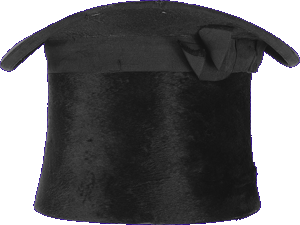 Now that you've had a chance to explore some of the different aspects of the digital classroom, let's take what we've done and try to make sense of it all by creating a lesson plan.Step 1: Click here to explore the current Arizona State Standards and select a learning objective which you intend to cover next year.Step 2: Open up the Unit Plan Template below. You may also use any other lesson planning template you'd like in order to organize your teaching resources.
Now that you've had a chance to explore some of the different aspects of the digital classroom, let's take what we've done and try to make sense of it all by creating a lesson plan.Step 1: Click here to explore the current Arizona State Standards and select a learning objective which you intend to cover next year.Step 2: Open up the Unit Plan Template below. You may also use any other lesson planning template you'd like in order to organize your teaching resources.Step 3: Complete the sections on Unit Overview and Resources as well as any other parts of the lesson (time permitting).