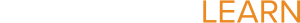Lesson #6- Primary Math
Data Collection and Graphing
Ms. Ozagacli, a primary grades teacher, is designing a unit on data collection and graphing for her math class. As part of the standards, students are expected to understand how to formulate questions that can be addressed with data, and to gather, record, organize, and describe data.
Ms. Ozagacli addresses these standards through a lesson that combines both hands on and virtual activities. She introduces the lesson by asking her students to pick a colored sticky-note based on the kind of pet they have, yellow for dogs, pink for cats, etc. Then the teacher writes the name of each kind of pet on the board and the students post their sticky notes in a column above the name of their pet forming a bar chart. The bars are a little uneven and Ms. Ozagacli discusses how this might make it inaccurate.
After this basic demonstration of creating a bar graph, Ms. Ozagacli introduces a new tool that will generate bar graphs more easily. She shows them how to make the bar chart about their pets using this tool.*
In order to help the students learn how to use the tool, Ms. Ozagacli plans an activity on probability. She groups the students in pairs. Each student has a laptop computer. She has used Sunnyside LEARN to bookmark a website for two kinds of virtual manipulatives. One is the bar chart program she previously demonstrated and the other is a spinner that serves as a random number generator. The spinner looks like a circle with the numbers 1 through 6 arrayed around its perimeter. An arrow is balanced at its midpoint above the center of the circle. When the student clicks on a button next to the spinner, the arrow spins and then points to one of the numbers. One student uses the spinner to generate the data, a number from 1 through 6. Each time one student clicks on the spinner, the other student records the number using the bar chart tool the teacher has shown them. The students compare their results with those of others in the class and learn vocabulary for describing the distribution of the results. Students then complete additional activities to generate and represent data such as flipping a coin or rolling dice multiple times.
*As an alternative or additional activity to the real world sticky note activity, the students could use the flowchart function in Cacoo to create and label a sticky note bar graph.
Resources:
Interactive math lessons incorporating computers: http://www.shodor.org/interactivate/lessons/
Free educational computer games for primary: http://www.abcya.com/
Sticky notes, coins, dice, projection monitor
Tools:
Problem solving and data analysis: Virtual Manipulatives: Bar chart and spinner: http://nlvm.usu.edu/en/nav/topic_t_5.html
Visualization: Cacoo https://cacoo.com/