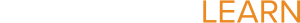Click here to explore the LAN School Toolbar
The LAN School Dashboard
1. Show: This icon displays YOUR screen out to either one or all student computers
2. Show Student: Displays selected STUDENT screen out to all other class computers.
3. Vote: Creates surveys and polls which can be shared with the class
4. Testing: Creates quizzes and other assessments which save student responses into a spreadsheet which can be saved and imported into Infinite Campus.
5. Run: Loads and runs applications and downloads on student computers.
6. Control: Allows the teacher to take control of a student laptop.
7. View All: Displays thumbnail screens for all student screens in the class.
8. Snapshot: Take a screen print or capture an image off a student laptop.
9. Message: Send a message out to one or MORE student machines.
10. Blank Screen: Blank out monitor screens on ONE or ALL student machines.
11. Limit Web: Block access to part or ALL of the internet.