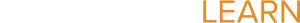One to One Foundations
Section outline
-
 We all know that technology is changing the educational landscape and classroom instruction. The educational writer Donald Clark has contended that pedegogy has changed more in the past 10 years than it has in the past 1000 years, largely due to changes in technology.
We all know that technology is changing the educational landscape and classroom instruction. The educational writer Donald Clark has contended that pedegogy has changed more in the past 10 years than it has in the past 1000 years, largely due to changes in technology.But what is it that teachers REALLY need to know in order to get started? This course is designed to get you thinking about some of the most essential questions you will need to consider in order to manage, instruct and plan within a 1:1 student laptop environment.
1. How is a 1:1 classroom different from a traditional classroom?
2. What management strategies and tools are most effective in a 1:1 classroom?
3. How can you improve the level of technology integration in your student classrooms?
4. What FREE resources are available to teachers to help them with technology integration?
-
Transitioning to a new system is always challenging and it tends to impact different folks in different ways. Let's take a moment to consider how the process of integrating technology into our curriculum is going thus far.
-
"If the best use of technology at our disposal we can imagine is the evolutionary filmstrip or the evolutionary Scantron, our failure with be epic and tragic." Chris Lehmann
The "information revolution" holds the potential to transform learning, but only if we embrace the possibilities that are now within our reach. Dr. Ruben Puentadura's SAMR Model for Technology Integration provides teachers with a way to critically assess and evaluate digital learning tools as they relate to student learning.
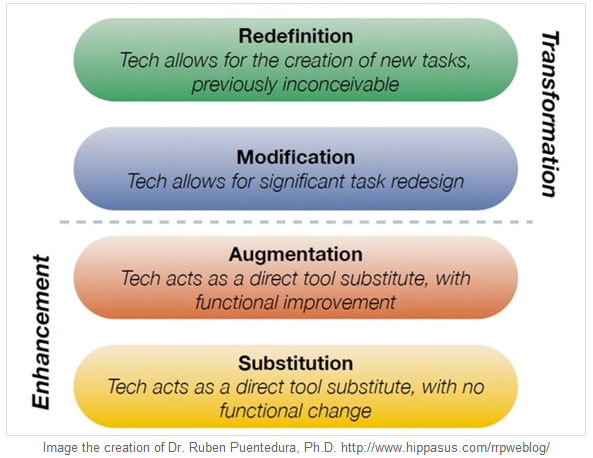
-
Using the tool PearDeck, let's learn more about the SAMR Model and share our opinions.
-
"Don't be worried about making dramatic changes too quickly. Even incremental change can result in significant improvements in teaching and learning." Robert Marzano
We all know that successful teaching in a 1:1 classroom is more than just guiding kids to a website. But what is good technology integration? Where does a teacher get started? How do you add tech integration to a lesson plan?
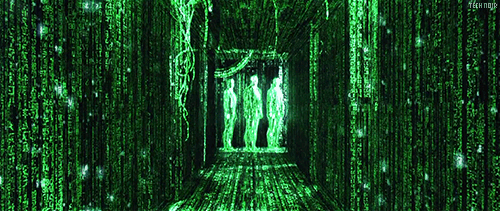
This is where the Technology Integration Matrix (TIM) can help. The TIM is a tool designed to help you understand the different LEVELS of technology integration and how to move both teachers and students forward.
Click here to explore the Technology Integration Matrix.
Click here to print a hard copy of the Technology Integration Matrix.
-
"Any growth requires a temporary loss of security." -Madeline Hunter
When you consider "classroom management", what is the first thing that you think of? Rules and consistency are certainly important but is that all there is to it?
Click here to add all the words you associate with "Effective Classroom Management"
Click this link to learn more about Positive Behavior Management Systems. -

Here's where you can find a link to all of the Classroom Management tools which we will be modeling today. Just click on the links below to find out more.
-
-
Almost a dozen Florida school districts have joined together to help support schools who are expanding to 1:1. They have posted more than 100 classroom videos which demonstrate technology use in action. Click here to explore by subject and grade level.
-
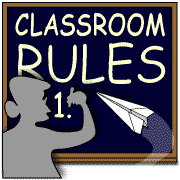 Classroom Management is by FAR the key to all successful classrooms, be them one to one or not. After all, how can one teach or learn in an environment that is not condusive to such? As the educational leader of our classrooms, it is the teacher's responsibility to create the environment optimal for teaching and learning to occur.
Classroom Management is by FAR the key to all successful classrooms, be them one to one or not. After all, how can one teach or learn in an environment that is not condusive to such? As the educational leader of our classrooms, it is the teacher's responsibility to create the environment optimal for teaching and learning to occur. Regardless of what rules you chose, class rules should always share the "THREE C's"...
CLEAR= Rules should be simple and easy to follow
CONCISE= Short and to the point. Not too many.
CONSISTENT= Equally applied to everyone at all times
-
Dispite what you may have heard, crafting engaging lessons for a 1:1 classroom is not radically different from creating quality lessons in a traditional classroom environment. It means understanding what is relevant to your students, embracing the best tools and methods to get the job done, and...oh yeah...SWIPING every good idea you can find modify and make it your own. Have fun EXPLORING!
-
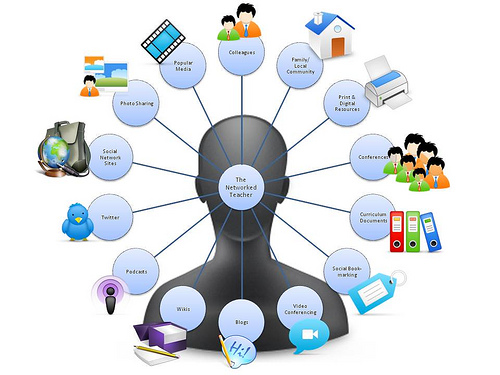 One of the great things about being part of a community of educators are all of the great ideas which are freely and openly shared. Click here to see one example.
One of the great things about being part of a community of educators are all of the great ideas which are freely and openly shared. Click here to see one example.Explore the following links and see just some of the free resources which are available to help you plan.
Group 1: Thinkfinity
Group 2: Graphite Teacher Network
Group 3: Teachers First
Group 4: The Teaching Channel
Group 5: Federal Registry for Educational Excellence
Group 6: Curriki
Group 7: PBS Teacher
Group 8: SUSD Library Resources
-
From Partnership for 21st Century Skills
-
-
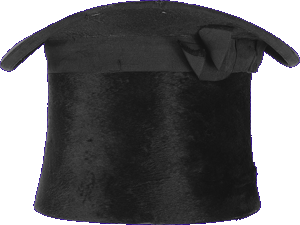 Now that you've had a chance to explore some of the different aspects of the digital classroom, let's take what we've done and try to make sense of it all by creating a lesson plan.Step 1: Click here to explore the current Arizona State Standards and select a learning objective which you intend to cover next year.Step 2: Open up the Unit Plan Template below. You may also use any other lesson planning template you'd like in order to organize your teaching resources.
Now that you've had a chance to explore some of the different aspects of the digital classroom, let's take what we've done and try to make sense of it all by creating a lesson plan.Step 1: Click here to explore the current Arizona State Standards and select a learning objective which you intend to cover next year.Step 2: Open up the Unit Plan Template below. You may also use any other lesson planning template you'd like in order to organize your teaching resources.Step 3: Complete the sections on Unit Overview and Resources as well as any other parts of the lesson (time permitting).