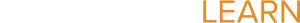Room Configuration and Technology Management Page with Helpful Links and Info
Room Configuration and Technology Management

What's wrong with THIS classroom?
In order to maximize the effectiveness of a 1:1 student laptop environment, you will have to take into consideration some fundimental changes to the way in which your lay out your classroom as well as how you structure your classroom management.
In their seminal book How to Be an Effective Teacher, Harry and Rosemary Wong point out that "...readiness is the primary determinant of teacher effectiveness".
PREPARATION: Is YOUR class ready for a 1:1 environment? Review thechecklist "1:1 Readiness" to make sure that you have covered the basics.
Click here to review the "1:1 Readiness Checklist"
You can explore this link for more suggestions on how to prepare for teaching in a 1:1 environment.
Checklists help many people get started. Here is one from Scholastic that you might find interesting! (Click Here) In addition, you can click on the following link for an online tool that will allow you to design your class and print out the layout prior to breaking your back repetitively moving those desks and tables. Scholastic Class Layout Tool Creating classroom routines and procedures can be time consuming upfront, but the more you front load the work in this area, the better off you'll be in the long run.
POSSITIVE FEEDBACK: The best way to support possitive expectations within the classroom is to have a student behavior management system in place. This could be something as simple as providing stamps, stickers or other rewards to students who are demonstrating "on task behavior.
There are some excellent student behavior management systems in place for free on the web. Class Dojo is one of them. You can click here to learn more about it.
TROUBLESHOOTING: Even with new laptops and a strong wireless network, troubleshooting technology problems is going to play a part of your classroom management. The KEY to success is making sure that your students have a way of dealing with tech problems which DOES NOT take away from instructional time or disrupt the rest of the class.
Consider implementing the following steps to minimize disruption in class...
1. Review basic troubleshooting steps with students early on and POST these tips in your class.
Click here to review the SUSD slideshow resources on troubleshooting.
2. Use PostIt notes or some other "silent signal" system so that students can "flag" problems with their technology WITHOUT having to disrupt instruction.
3. Implement an "ask three before me" rule with your kids in regards to troubleshooting. If it's a problem that neither you nor the students can solve, have the STUDENT complete the "Laptop Repair Ticket" (see below).