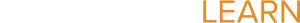Powerteacher Online Courses
Section outline
-
These links are to courses that Pearson has put together for Powerteacher. They can take an hour or more of your time and include exercises as well as check-for-understanding quizzes.
-
In this interactive course, teachers can learn how to navigatePowerTeacher, take attendance, submit lunch counts, view student information, view the daily bulletin, and launch PowerTeacher gradebook.
-
In part one of a three-part series on PowerTeacher Gradebook, teachers will learn how to launchPowerTeacher Gradebook and gain an overall understanding of its functions. They will start using the gradebook as is, "right out of the box," then learn how to modify the gradebook by adding categories, assignments etc.
-
In part two of a three-part series on PowerTeacher Gradebook, teachers will learn how to work with grades in PowerTeacher Gradebook. Teachers will walk through gradebook processes, including how to set up the calculation for final grades and how to modify final grades.
-
In part three of a three-part series, teachers will learn how to use PowerTeacher Gradebook to analyze grades and report on students' progress and performance. Teachers will learn how to work with student groups; work ánd with the Scoresheet in three modes
-