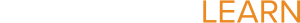Lesson #3- Social Studies/Roman Empire
Exploring Ancient Rome
Mr. Pellegrino, a secondary school history teacher, and Ms. Stroud, a technology support specialist, are collaborating on a unit on the Greco-Roman Era. The goal of this unit is to use primary sources to increase students’ understanding of the Roman culture at this time. The unit also emphasizes skills such as map reading, Internet research, making connections across time and space, and creating multimedia presentations.
Mr. Pellegrino introduces the students to Google Earth, virtual globe software that lets the user “fly” anywhere on earth to view recent satellite images of terrain, cities, and buildings. Ms. Stroud shows the students how to navigate around the world and to fly through three-dimensional images of buildings, mountains, and canyons. She also shows them how to load special layers that contain maps, and 360 degree photographs. One of these layers shows a three-dimensional view of Rome in 320 CE containing 6700 buildings. By using navigational controls the students can fly through the streets and even enter some of the buildings. Mr. Pellegrino shows them how they can overlay ancient maps on to the Google Earth images in order to visualize the relationship between the current and ancient appearance of a site.
Ms. Stroud knows that the Ancient Rome layer in Google Earth is large and loads very slowly and that sometimes students may not have time to load it during class. Therefore, she shows the students videos on YouTube and other sites that have some of the same scenes that are on Google Earth. She also captures some of the videos using a screen capture tool so that she can show them even if the Internet connection is not working. The students cannot fly through these like they can on Google Earth, but it’s a good backup plan.
Mr. Pellegrino divides the class into groups and asks each group to select a Roman Emperor from a list. Each group will be responsible for using original sources to learn about the life of the emperor and to create the narration for a biography using the Ancient Rome layer. They will then create their own layer in Google Earth and add at least six place marks for buildings or sites in Ancient Rome that have a relationship to the time and life of their subject. They annotate each place mark with a window that contains pictures, videos, or text, and plan a tour of Ancient Rome from the perspective of their emperor. Finally, they write narration and record a video showing their tour of Ancient Rome stopping at each of their place marks.
Students use the Web 2.0 tool Teamness to organize their work together. This tool allows them to specify and schedule tasks, share resources, discuss their work, and receive notification of changes. As part of their daily tasks, each student fills out a rubric assessing how well they collaborated.
Tools used in this scenario:
Visualization: http://earth.google.com/ (Ancient Rome 3D Layer)
Virtual Worlds: http://earth.google.com/
Collaboration: http://www.teamness.com
Maps: http://earth.google.com/
Biographies with original text in Latin and in English: http://penelope.uchicago.edu/Thayer/E/Roman/Texts/Suetonius/12Caesars/home.html
Pictures of artifacts: http://www.romanemperors.com/
Screen Capture: http://camstudio.org/