Assignments
This lesson will show you how to...
- Create assignments
- Record scores in your Gradebook
- Add Grading Categories to you Gradebook
7. Grade Notes
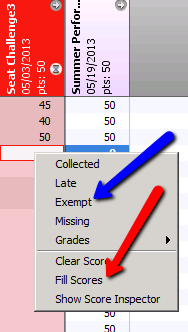 Grade notes (e.g. "exempt", "missing"...etc.) can be added to the scores by "right clicking" on the cell and selecting the note you would like to place. You can fill in notes for ALL unmarked grades (e.g. "late") by selecting the Fill Scores option.
Grade notes (e.g. "exempt", "missing"...etc.) can be added to the scores by "right clicking" on the cell and selecting the note you would like to place. You can fill in notes for ALL unmarked grades (e.g. "late") by selecting the Fill Scores option.