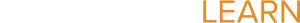Microsoft Innovative Educator
Section outline
-


Welcome! to the Microsoft Innovative Educator Course
-
Click here to download PhotoSynth
Click here to download AutoCollage
 PHOTOSYNTH
PHOTOSYNTH Capture your world in 3D, perfect for virtual field trips. Shoot wraparound panoramas or full "synths", share them with students, and publish them to Bing.
AUTOCOLLAGE
Create beautifully blended classroom image collages with a click of your mouse. AutoCollage automatically selects, arranges, and blends your pictures into a collage suitable for printing or emailing.
-
click here to dowload OneNote
Microsoft OneNote 2010 gives you the ideal place to store and share your classroom information in a single, easy-to-access location, like a notebook. Capture text, images, as well as video and audio notes with OneNote. By sharing your notebooks, you can simultaneously take and edit notes with other students in other locations, or just keep everyone in sync and up to date. You can also take your OneNote 2010 notebooks with you—view and edit your notes from virtually any device with an Internet connection. Examples used in the training: student portfolios and interactive textbooks.
SKYDRIVE
Your files, on any device! The new SkyDrive gives you automatic access to your files across PCs, Macs, iPad and mobile.
-
continued...
Microsoft OneNote 2010 gives you the ideal place to store and share your classroom information in a single, easy-to-access location, like a notebook. Capture text, images, as well as video and audio notes with OneNote. By sharing your notebooks, you can simultaneously take and edit notes with other students in other locations, or just keep everyone in sync and up to date. You can also take your OneNote 2010 notebooks with you—view and edit your notes from virtually any device with an Internet connection. Examples used in the training: student portfolios and interactive textbooks.
SKYDRIVE
Your files, on any device! The new SkyDrive gives you automatic access to your files across PCs, Macs, iPad and mobile.
-
click here to download Microsoft Math Tools
MATHEMATICS 4.0
Microsoft Mathematics provides a graphing calculator that plots in 2D and 3D, step-by-step equation solving, and useful tools to help students with math and science studies. Included in this workshop are math add-ins and a Math worksheet generator.