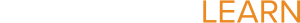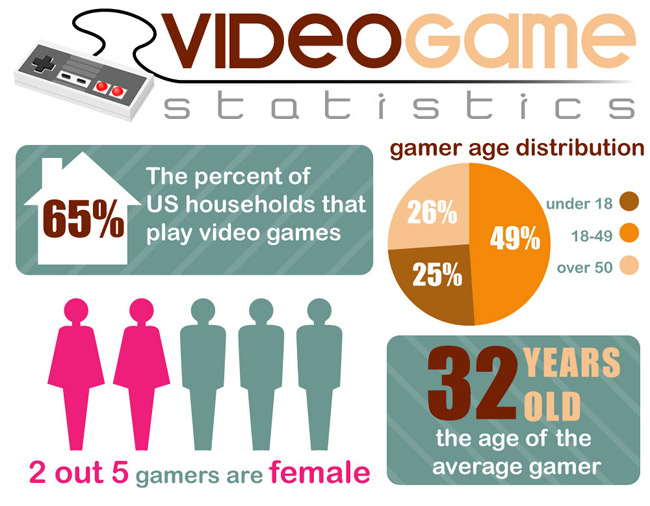3-D Modeling Tools for Classroom Instruction
Section outline
-
Last year the video game companies made over $10.5 billion in profits, making it the fastest growing segment of the entertainment industry. Gamers under the age of 18 spend more time gaming than reading, doing homework, social networking or watching television combined. We know these "digital worlds" are powerful places, but the big question is how these worlds can be used to improve student learning.
Frank McCormick- District Technology Integration Coach
Sunnyside Unified School District
(520) 545-2245
frankmc@susd12.org
-
Google Sketch-Up is a free, professional grade modeling tool which allows users to create 3-D models of just about anything you could think of.
You can download Sketch-Up by clicking here.
You can view tutorials on how to use Sketch-Up by clicking here.
You can download a "cheat sheet" for using Sketch-Up tools by clicking here.
You can see some examples of how Sketch-Up can be used in a variety of core subjects by clicking here.
-
Google Earth literally opens up the world to your students. It not only allows students to travel to any part of the world, but by combining features from Google Sketch-Up and Google Tours, you can even travel back in time or blast off into the future.
You can download Google Earth by clicking here.
Learn more about Google Earth tools by clicking here.
See some examples of what Google Earth can do by clicking here.
Learn more about how you can integrate Google Earth into your subject area by clicking here.
See how one math teacher is using Google Earth for instruction by clicking here.
-
StarLogo is a simple "object oriented" coding language that allows users to create games and simulations in a 3-D environment. It also promotes logic, creative problem solving, and sequential thinking.
Click here to download StarLogo TNG
Click here to review some basic tutorials on StarLogo.
Click here to see some of the projects that have been created by students using StarLogo TNG.
Click here to see some FAQs, documentation or connect with other StarLogo users.