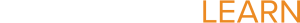Apollo One-Stop Tech Resources
Section outline
-
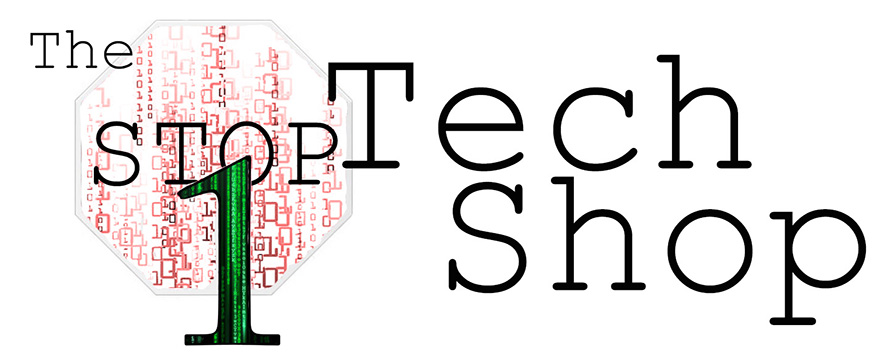
-
Teacher laptops do not have the Google Drive launcher installed on their computers. Thus, it is necessary to use a different video to show you how to initiate Google Drive on your computer. Please log into your @students.susd12.org account prior to initiating the process illustrated in this video. If you have any questions please email Vanessa Veliz (vanessav@susd12.org). Thanks!
-
Here you will find tips, answers and Easter Eggs to enhance your Chromebook experience!
-
How to sign out and sign back in to your HP Google Chromebook
-
SHIFT
Shift + spacebar = Scroll up on page
Shift + alt + M = Open file manager - Downloads/Google Drive
Shift + ctrl + tab = Switch the open tabs
Shift + ctrl + w = Close the window that is open (be careful, this will close all tabs in that window)
Shift + ctrl + L = Lock screen to sign-in screen
Shift + ctrl + q = Sign-out
This link is to download the file: https://docs.google.com/a/students.susd12.org/document/d/1-t-QajH4uWXNdBn9t-5yFN7snCuYCGZUMw6uGN9LSas/edit?usp=sharing
Link below is for the instructional video:
-
-
This list of Frequently Asked Questions may help you resolve your issues: https://docs.google.com/a/students.susd12.org/document/d/1cH3qUFZSfTggqdik7JyelpB9AcCb-0aihVK8jezTtyI/edit
Try it! You may like it!
-
This video link will walk you through the Scrible Toolbar sign-up/install process.
-
A highlight of Scrible features from the founder.
-