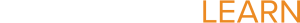Chromebook Help Section
Section outline
-
Here you will find tips, answers and Easter Eggs to enhance your Chromebook experience!
-
How to sign out and sign back in to your HP Google Chromebook
-
SHIFT
Shift + spacebar = Scroll up on page
Shift + alt + M = Open file manager - Downloads/Google Drive
Shift + ctrl + tab = Switch the open tabs
Shift + ctrl + w = Close the window that is open (be careful, this will close all tabs in that window)
Shift + ctrl + L = Lock screen to sign-in screen
Shift + ctrl + q = Sign-out
This link is to download the file: https://docs.google.com/a/students.susd12.org/document/d/1-t-QajH4uWXNdBn9t-5yFN7snCuYCGZUMw6uGN9LSas/edit?usp=sharing
Link below is for the instructional video:
-