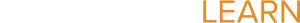Launching Your LEARN Class
Section outline
-
-
Click here to go to the LEARN Course DEMO folder
-
Select a Course Page that DOES NOT have a name associated with it (e.g. "NTO Copy 1")
-
Enter the Enrollment Key provided for you by your Trainer to log in to the course as a teacher.
-

- Remember to change the name of your course right away so that others will know that the course has been claimed.
- Click on the Turn editing on button along the top of the page to get started.

-