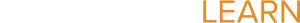The Hapara suite of products provides teachers with the ability to connect to all student chromebook devices within their class with the click of a button. See how these tools can help to engage students and enrich the instructional conversation within the class.

Classroom by Google
Google Classroom is a dynamic and easy to use instructional tool which allows teachers to manage all student Google resources within a simple, social media format.
This course is geared towards developing further skills in the world of Google Documents. Participants will begin to explore elements of the toolbar to a larger degree in this intermediate level course. The focus will be exploring further practices with the Essential 5 in addition to the other types of files such as a spreadsheet, form, presentation, and drawing. Users will discuss and practice instructional implementation in addition to setting up groups for these purposes. As usual, participants will be able to discuss tips and tricks related to file sharing or other Google Drive functions learned.
This course is designed primarily for new users to Google Docs/Drive and will cover the basics of using Google. Participants will be introduced to Google Drive in a step by step process. The focus for this beginner level course will be navigating the layout and home screen, understanding sharing settings, and creating content within folders whether it is new or uploaded from external files. As this is a beginning level course, the focus component of the drive will be primarily in Google Documents. Participants will also discuss the AVID Essential 5 as it relates to Sunnyside’s use of the Google Drive! Google Document Tools are making it easier than ever for teachers to assess, grade and collaborate with students in a tech savvy classroom. Come see why Google Docs are the fastest growing tool on on the web!