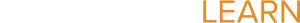Hapara Chomebook Management
Section outline
-

Hapara was created for teachers, by teachers. Hapara tools will make it easier for you to facilitate teaching and learning in the Cloud. Hapara Dashboard gives teachers and administrators unparalleled visibility and access to student work across Google Apps for Education, helping them effectively interact with learner content and monitor learner progress across a range of applications, collaborate in real-time, and provide support to the students who need it most, when they need it.
-
-
You can click on this link to connect to the Hapara Teacher Dashboard. Click the purple icon at the bottom of the page, then log in using your district Google credentials (@susd12.org). Make sure you bookmark the page to find it later.

-
-
-
Clicking on this link will allow you to explore all of the tools and features within the Hapara Dashboard in a self-paced training overview.
REMEMBER: As you explore the self-paced resources...
- Links to the various tools will be posted on the LEFT SIDE of the page when you click on the link.
- The ORANGE BOXES are learning activities which direct you to explore tools on your own.
- The BLUE BOXES are reflections which ask you to think about HOW these tools may impact student learning and teacher management.
- The PURPLE BOXES are tips for teaching and learning which are designed to help you get the most out of the available technology.
-
-
The following presentation can be used with your teachers to introduce them to the various features within the Hapara Dashboard. Click on this link to create your own copy to customize for your staff.
-
You can use the following Google Graphic Organizer resources as an example of how you can share documents using the Hapara system.
-
-
Hapara provides users with a variety of excellent training resources which are designed to allow you to learn the way YOU prefer. Click on the links below to connect to more information.
-
LIVE Webinar Orientations
Click on the links below to sign-up to participate in an upcoming online tutorial.
-
Instructional Videos
The following instructional videos will allow you to either refresh your knowledge or learn new skills and strategies to improve student collaboration. Click the links below to connect.
Hapara Dashboard Instructional Videos
The Student Panel, Part II: Increasing Formative Assessment
The Student Panel, Part III: Increasing Feedback
The Student Panel, Part IV: The Panel Tools
The Toolbar, Part II: Sorting Student Panels
-