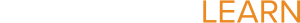Lexia Training
This training will be focused on reviewing High Risk student data for instructional planning. You may choose to watch the pre-recorded video describing a variety of reports OR reading pages 10-12, 26-27 and 32-33 from the My Lexia Reports and User Guide. Please complete the attached form along with the Intervention Collaboration Log.
Optional: View Learning Earnings reward system training video located on the LEARN site.
Sunnyside Intervention Programs/Training and Collaboration/Learning Earnings Teacher Start Up
-------------------------------------------------------------------------------------------
Lexia Reports and Users Guide Webinar:
http://sunnyside.adobeconnect.com/p5l13ypfutl/
-------------------------------------------------------------------------------------------