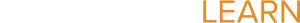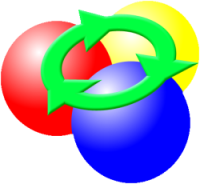Video Downloads
Section outline
-
Video Downloads Via Mozilla Firefox
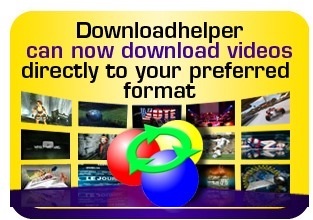
-
 Please open your copy of Mozilla Firefox. If you don't have this browser installed on your computer please go here.
Please open your copy of Mozilla Firefox. If you don't have this browser installed on your computer please go here. -

VLC is a free and open source cross-platform multimedia player and framework that plays most multimedia files as well as DVD, Audio CD, VCD, and various streaming protocols.
Features
Simple, Powerful and Fast
Plays everything, Files, Discs (DVD, CD, VCD, Blu-Ray), Webcams and Streams
Plays most codecs with no codec packs needed:
MPEG-2, H.264, DivX, MPEG-4, WebM, WMV player
Completely Free, 0 Spyware, Ads or User Tracking
Works on most platforms: Windows, Linux, Mac OS X, Unix...
Media Converter and Streamer -
Once you've installed Firefox, the add-on, as well as VLC player you can begin downloading videos from webpages. The link below is a quick video tutorial demonstrating how you can accomplish this task.
-
VidToMP3 is a brand new site that allows you to download YouTube videos and the audio from non-copyrighted video clips on video sites! We support all of your favorites: MySpace, YouTube, Vimeo, Google video and many more.