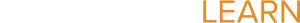AHSAA 2013 Conference Presentation
Section outline
-
 20th Annual AHSSA Conference
20th Annual AHSSA Conference
Embracing Nuestra Gente:
"Alone We Can Do So Little, Together We Can Do So Much”
-Helen Keller
Using Google Drive and a Learning Management System to Create, Collaborate, and Access College and Career Ready Units -
The mission of SUSD’s One-to-One Computing program is to prepare our students for a diverse, changing, democratic society through engaging students with a 21st Century learning experience and improving academic achievement by transforming learning from teacher-centered to student-centered. Sunnyside’s One-to-One program is devoted to developing an equitable, innovative, student-centered and future-oriented learning environment. At Sunnyside, the one-to-one program design is a learning environment in which every student, grades 4-12, is provided a laptop on a direct and continuous basis throughout the school day and beyond. Coupled with a comprehensive professional development design for teachers, we have changed the architecture of learning with the primary goal being improved student achievement.
-

What is Google Drive?
Google Docs is a free, web-based word processing, presentation, forms and spreadsheets program. This is one of the best alternative to the Office Suite, for you do not need any software download and you can access your files wherever you are with an internet connection.
Some Features of Google Drive:
Here is a list of some of the best features of Google Docs that teachers need to know about:- It is free and very easy to use
- It has a user-friendly interface
- It lets you create Google documents, spreadsheets, and other file types and collections
- It lets you upload, manage and store files and folders
- It allows you to share Google Docs, files and collections
- You can preview your docs and files before you open or share them
- You can also view images and videos that you have uploaded to your document list
- It lets you search for items by name, type and visibility setting
- It allows users to collaborate on documents in real time
- It also offers a chat functionality for collaborators to use while working on docs.
-
Through Race to the Top, States have been asked to advance reforms around four specific areas:
- Adopting standards and assessments that prepare students to succeed in college and the workplace and to compete in the global economy;
- Building data systems that measure student growth and success, and inform teachers and principals about how they can improve instruction;
- Recruiting, developing, rewarding, and retaining effective teachers and principals, especially where they are needed most; and
- Turning around our lowest-achieving schools.
 Awards in Race to the Top go to States who are leading the way with ambitious yet achievable plans for implementing coherent, compelling, and comprehensive education reform. Race to the Top winners help trail-blaze effective reforms and provide examples for States and local school districts throughout the country to follow as they too are hard at work on reforms that can transform our schools for decades to come.
Awards in Race to the Top go to States who are leading the way with ambitious yet achievable plans for implementing coherent, compelling, and comprehensive education reform. Race to the Top winners help trail-blaze effective reforms and provide examples for States and local school districts throughout the country to follow as they too are hard at work on reforms that can transform our schools for decades to come. -
Carmen Fernandez, Director of Language Acquisition and Literacy, SUSD #12
Carmenf@susd12.org (520) 545-2183
Carmen Fernandez was a primary classroom teacher for 10 years before becoming a member of her site leadership at Los Amigos Elementary. In 2010, Ms. Fernandez became a Language Acquisition Specialist for the district and has since advanced to her current position as Director of Language Acquisition and Literacy.
Mario E. Castro, District Technology Integration Coach, SUSD #12
Marioc@susd12.org (520) 545-2237
Mario Castro was a CTE Audio/Visual instructor at Sunnyside High School from 2001 to 2010. He earned a position as a District Technology Integration Coach in 2011 and provides teachers with assistance and guidance in reference to technology integration in Sunnyside’s One to One Classrooms.