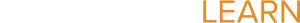Sunny-Tech Summer Conference
Section outline
-

Welcome to the Sunny-Tech Conference
Tentative Schedule
8:00 - 8:20 Registration
8:30 - 9:30 Session One
9:45 - 10:45 Session Two
11:00 - Noon Lunch (on your own)
Noon - 1:00 Birds of a Feather
K-3rd, 4th-5th, Middle School, High School
1:15 - 2:15 Session 3
2:20 - 3:00 Prizes and Survey -
Presenters: Adelfo Huerta and Francisco Lizarraga, District Trainers
Description: This training will show teachers 3 Must Knows PowerPoint techniques that will cover skills in the the areas of saving time and visual appearance enhancements. A special suprise Fear Factor activity will be integrated into the class!
-
Presenter: Donna Tapia, Liberty Elementary
Description: Come check out some exciting online tools that will help brighten up your digital lessons! In this session, participants will explore sites that allow students to create interactive photos, online books, posters, and sites used for online collaboration. The sites we visit will allow for student centered self-created projects that address the CCSS area of Speaking and Listening.
-
Presenter: Marty Wiggins, Sunnyside High School
Description: Google Docs makes it possible to create and share documents digitally. This is great for the classroom but can also present a management challenge if you have lots of students and lots of docs. Learn the best ways to share docs, properly use folders, create "dropboxes" for student work, make handout folders for students, use comments to provide feedback and help students revise work, make use of the template gallery, and use scripts to automate grading. The paperless classroom is closer than you think!
-
Contains the Paperless Classroom PowerPoint Presented at the conference.
-
-
Presenter: Lyslie Ijams, Lauffer Middle School
Description: Why use digital media in the classroom? Because it provides students with tools that will enable them to create and share intriguing multimedia projects. This session will outline and showcase examples regarding the incorporation of Microsoft’s Windows Movie Maker in a digital classroom. Please note that this is not a workshop. The instructor will not provide information on how to use Movie Maker software.
-
Presenter: Steve Uyeda, Sunnyside High School
Description: With the need to support ELA teachers in using informational text, science teachers need to increase the amount of high level, high-quality reading in the classroom. One way to increase reading in classes other than ELA classes is to organize curriculum around a story of interest such as a case study. Participants will be introduced to one case study library/database, participate in the introduction to biology unit using a case study, and some time to explore the database.
-
Case studies library for science and social studies through the State University of New York
-
A partial list of cases and PBL problems for use in the classroom.
-
-
Presenter: Steve Uyeda, Sunnyside High School
Description: The presenter will demonstrate how Gizmos from ExploreLearning can be used to enhance math and/or science curriculum. Examples will be discussed of how to use Gizmos in various situations from one computer and projector to multiple computers to connections with the Next Generation Science Standards. Oh, and participants will also get some time to play!
-
Home of math and science gizmos!
-
-
Presenter: Joseph Letson, Lauffer Middle School
Description: Go Animate is a free site that can be used by students to present ideas in creative ways. In my tech class, I had my students use different animation sites to present information about proper laptop use. They created cartoons on goanimate.com that were humorous and gave important information about laptop use.
-
Presenter: Marty Wiggins, Sunnyside High School
Description: Learn to set up and use Google Voice, Google Mail and Google Hangouts to Contact Parents and Students by Texting or Email or Video Chat – Work smarter not harder
-
Contains the PowerPoint Presentation on setting up and using Google Voice, G-mail, and Google Hangouts to maintain contact with students and parents.
-
-
Presenter: Cynthia Dancil, Sierra Middle School
Description: Teachers learn how to create teacher made videos or utilize students to create videos to help with instruction. Learn how to use various tools such as Smart Notebook, HoverCam, Jing etc. Learn to use videos so you can work with small group, re-teaching purposes or a multitude of other ideas. Time will be given to create a video and ask questions as you work. -
Birds of a Feather sessions provide an informal space during the conference where people can meet to talk about grade level digital topics that they are interested in. This year we have four fantastic sessions that you may want to join. Group and Room information is listed below.
(Room 304 – Kathy Dong) Elementary Elementary K-3 Faciliated
(Room 305 – Stephanie Ponce) Elementary Elementary 4-5
(Room 306 – Frank McCormick) Elementary Middle School
(Room 307 – Bryant/Castro) Elementary High School-
Please click on the link to take this short survey first to help us start the conversation.
-
-
Presenter: Franciscon Lizarraga and Adelfo Huerta, District Trainers
Description: In this 1 hour workshop you will be introduced to Sunnyside's 6 Must Know Excel Tips & Tricks. This class is designed for Sunnyside teachers who have already used Excel to some degree but would like to know what else can be done with it that will be useful and a time saver. Fast and Furious special acivity will be included in the class!
-
Presenter: Xavier Badilla. Los AmigosTechnology Academy
Description: Come learn how to bring book reports alive using Photo Story of Movie Maker. Learn the steps of transferring a story board into a quick clip to get students excited about books. You will learn the steps to make this happen from story boards, to a presentation, to a digital video clip with music.
-
Presenter: Misa Gonzales, Desert View High School
Description: This session will be a hands-on training experience of the implementation of Google in a classroom. Including how to gather information from students, quick grading techniques, Google Forms, Google Drive, and the full paperless experience. Step-by-step screencasts will be provided for most of the Google tools used in this session.
-
Presenter: Kristin Carter, Craycroft Elementary
Description: In the session, you will learn how to pace ALL students through Conceptua utilizing before a lesson, during a lesson and after a lesson structures and strategies. It will focus on keeping students on track and keeping a class together. You will learn to access and utilize interventions and enrichments already available within Conceptua.