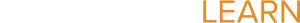PowerTeacher Pro Gradebook
Section outline
-
Gradebook Set-Up Information for Teachers (2020-21)
Curriculum & Instruction guidelines as they relate to student grades (this includes teaching within a REMOTE LEARNING environment)
- Teachers in grades 6-12 should enter a minimum of ONE grade per week based on student evidence of learning.
- Teachers should NEVER use any grade weighting functions (either on individual assignments OR on any grade categories). This is an important alignment issue to insure that ALL student subject grades are calculated the same way to allow both students and parents to take greater ownership of student grade monitoring.
- Follow equitable grading practices, including "No Zeros" (eg. the minimum score for all assignments, including missing work, should be 50% of total point value).
- Although all gradebooks (6-12) will be using a total points system, teachers should make an effort to ensure that the natural distribution of points within their assignments are not too heavily weighted on one category (e.g. test, labs, projects…etc.). Please remember that district guidelines regarding point distribution within assignment categories for grades 6-12 is...
- Assessments (total of ALL tests, quizzes...etc.)= No more than 40% of total points. No single test (eg. FINAL EXAM) should be worth more than 20% of the student's final grade.
- Synchronous (ie. "in-class") work= No more than 40% (respectively) of total points
- Asynchronous work (ie. "outside of class" with no teacher or peer support)= No more than 20% of total points (please note that this does not apply to students working in a Distance Learning environment such as Sunnyside Online Success Academy.
- All assignments in the GRADE 6-12 gradebooks should be entered within the SEMESTER GRADE container as student grades for all core courses should always be based on an 18 week (semester) total.
- Standards Based grades in K-5 should be entered within the QUARTER GRADE container.
- For students transferring into a teacher class within 10 days or less of the end of the grading period, an effort should be made to obtain relevant grade information from the student's PRIOR teacher of record. In cases where this is not possible (eg. a student transfer from outside the district), teachers should select the INC grade option to reflect student performance.
- Once traditional grades (6-12) are stored at the end of each term and sent out via the report card, these grades are “locked” within the historical grade record. If a completed term grade needs to be updated or revised AFTER report cards have been printed, you will need to work with your front office clerk to have the grade updated in the historical record.
- Please NOTE: Standards based grades (K-5) are NOT locked by the historic grade record and do NOT need to be stored by the central office prior to printing report cards.
By reviewing the sections below, you will be able to explore all of the functionality of the new system. Remember, you can also get answers on using your Gradebook at any time by clicking on the "?" icon in the top-right corner of the page.
-
If you would like a printed copy of the Quick Start Guide for teachers, click on this link to download.
- Teachers in grades 6-12 should enter a minimum of ONE grade per week based on student evidence of learning.