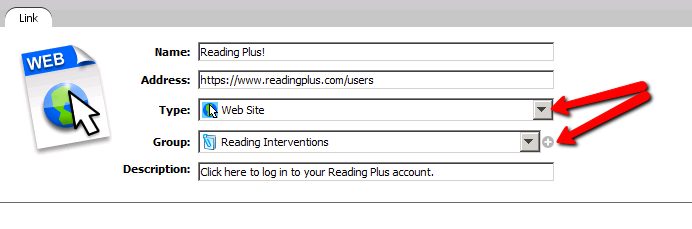Class Preference Settings
4. Content Links
You can add all kinds of resources; from websites, to PowerPoint Presentations, to Documents and even video and other media. By clicking on Groups you can make resources available to ALL of your students or just selected students within a certain group.