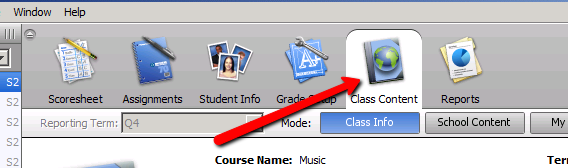Class Preference Settings
1. Create Your Class Description
Clicking on the Class Content tab at the top of the page allows you to set a custom display name and description for your class which can be seen by both students and parents.
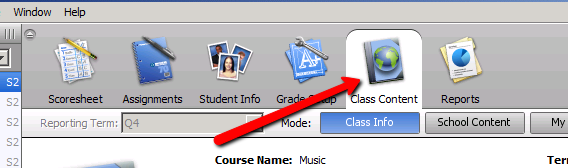
Clicking on the Class Content tab at the top of the page allows you to set a custom display name and description for your class which can be seen by both students and parents.