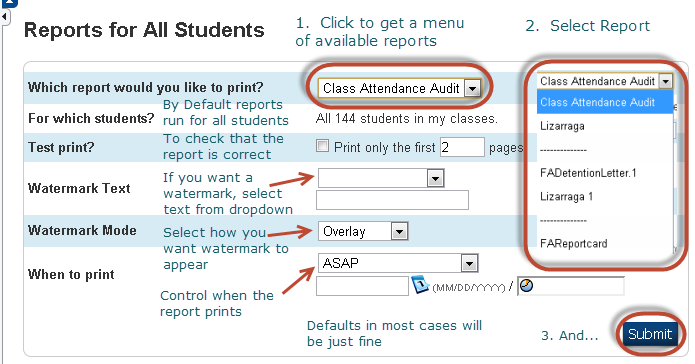PowerTeacher and Grade Book Reports
1. PowerTeacher Reports
In PowerTeacher there are two levels of reporting. One level is the teacher level, which means that teachers can print out reports on all of their students in all of their classes. This is by default and cannot be changed. Class and student level reporting is available through the grade book.
First we will look at teacher level reporting.
From within PowerTeacher, click on the Reports link
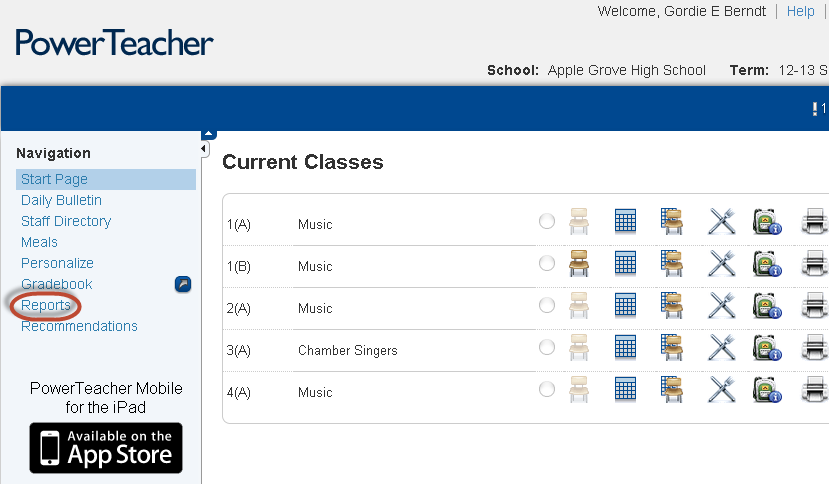
The next page is where you can select the report you wish to produce. In the training site there are very few reports and some of them have been generated in other trainings. District will be populating this area with reports. If there is a report you need and is not there, District can generate them.